Table of Contents
How I Keep My Browser Organized and Clean
TL;DR
Use custom user data directory for chromium based browser or profile for firefox, simple script to launch it, and don’t forget to close unused tab.
User Data Directory
Chromium
The user data directory contains profile data such as history, bookmarks, and cookies, as well as other per-installation local state1.
Firefox
What information is stored in my profile? Bookmarks, Downloads, Browsing History, Passwords, Cookies, Extensions, et cetera2.
Custom User Data Directory
Using custom user data directory allow me to focus and separate my workflow like for personal where all email and social media related, work where I use for work related, and development where I do webdev stuff.
To use custom user data directly, first you need to create new directory, and start browser with user data directory to new directory path.
chromium-browser --user-data-dir=./dir
firefox --new-instance --profile ./dirTo differentiate each browser I use different themes or colors.
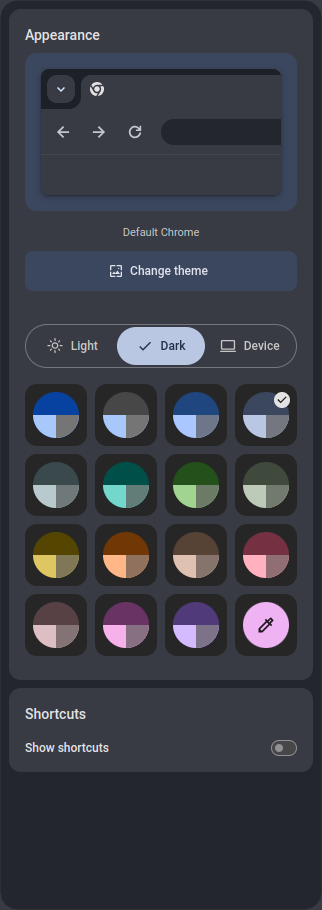
Pros
- At least prevent cookie stealer3.
- Manage extension, no extension allowed for personal and work.
Cons
- Can not copy user data directly to other machine, use sync, export, and import feature (so far I just tested with chrome, feel free to correct me).
- Each user data start around ~200MB and grow as cache being stored, but it was worth it.
Shell Script
You can create custom shortcut, but I use simple shell script with fzf to launch browser with custom argument.
#!/usr/bin/sh
RESULT=$(fzf --delimiter " " --with-nth 1 -- "$@" < <(
echo "Firefox:Development firefox --new-instance --start-debugger-server 6222 --profile \"$HOME/secret/path/ff/development/\""
echo "Chrome:Development google-chrome-stable --remote-debugging-port=9222 --user-data-dir=\"$HOME/secret/path/c/development/\""
echo "Chrome:Personal google-chrome-stable --user-data-dir=\"$HOME/secret/path/c/personal/\""
echo "Chrome:Work google-chrome-stable --user-data-dir=\"$HOME/secret/path/c/work/\""
))
if [ "$RESULT" != "" ]; then
COMMAND=$(echo $RESULT | sed 's/[^ ]* //')
eval $COMMAND &>/dev/null &
fi